Quick search
CTRL+K
Quick search
CTRL+K
If this is the first time that you submit a listing on the Top Spa website, let’s follow our instructions below step by step to get a clear overview of how to submit a listing.
Step 1: Get access to https://top-spa.net/ and use the account that we provided you to sign in. If you do not have an account, let’s contact us to get it.
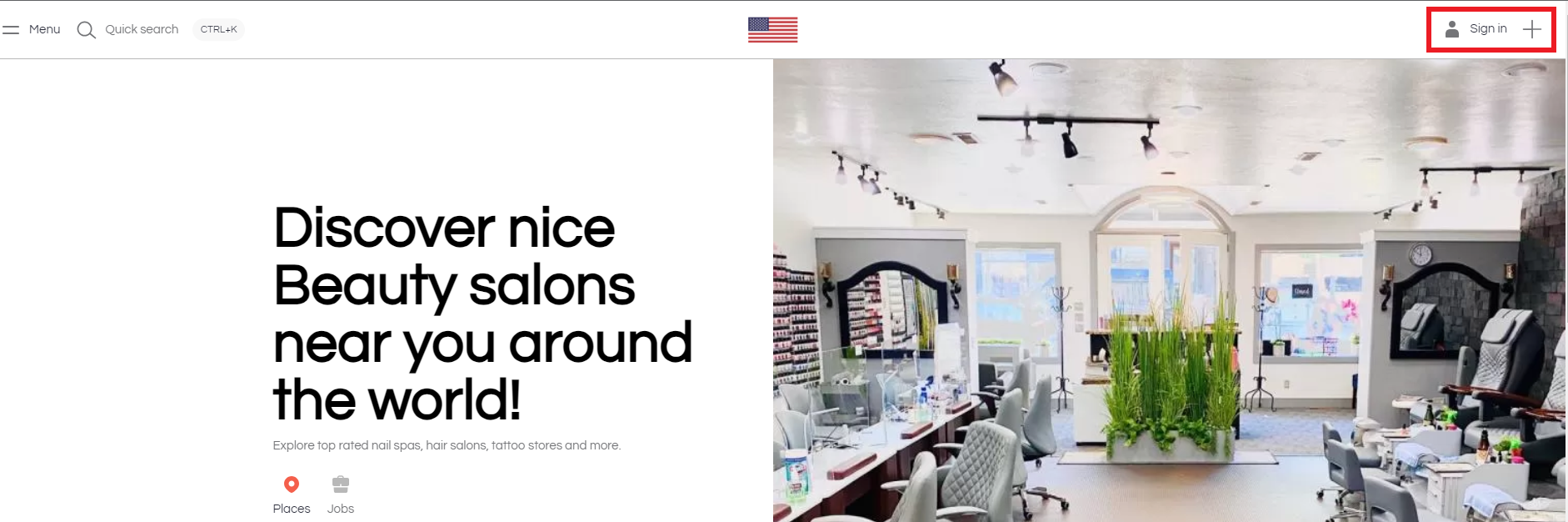
Step 2: You can start to list your beauty center/salon/spa on our website by clicking on the (+) icon and then choosing Create Place.
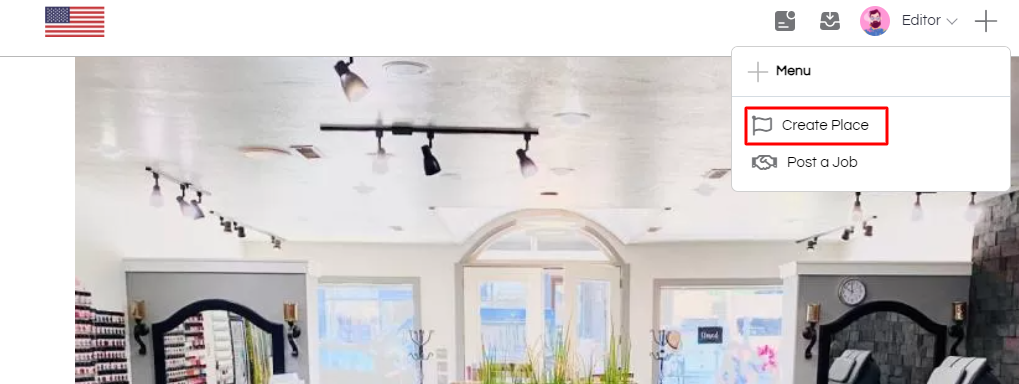
Step 3: Fill in the listing detail.
General:
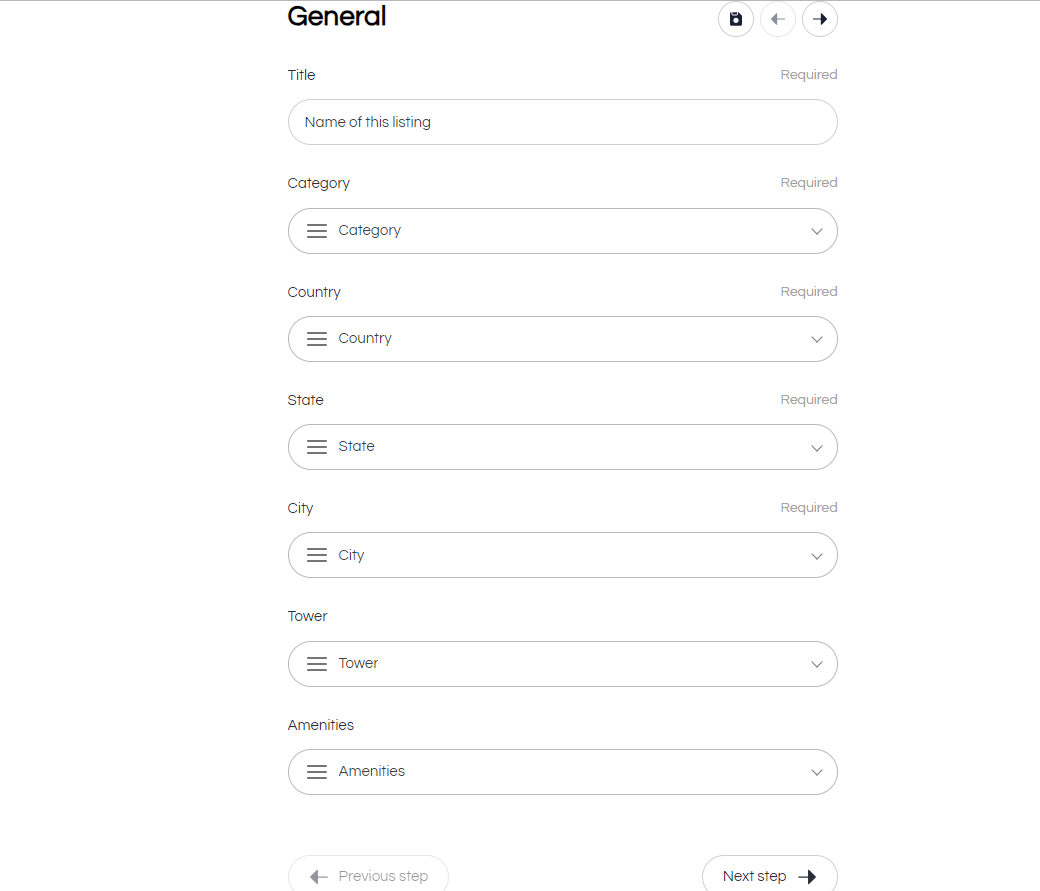
Description:
It is a paragraph of 7-8 sentences about that location. You can include types of provided services, prices for each service as well as the architecture of this location, and so on.
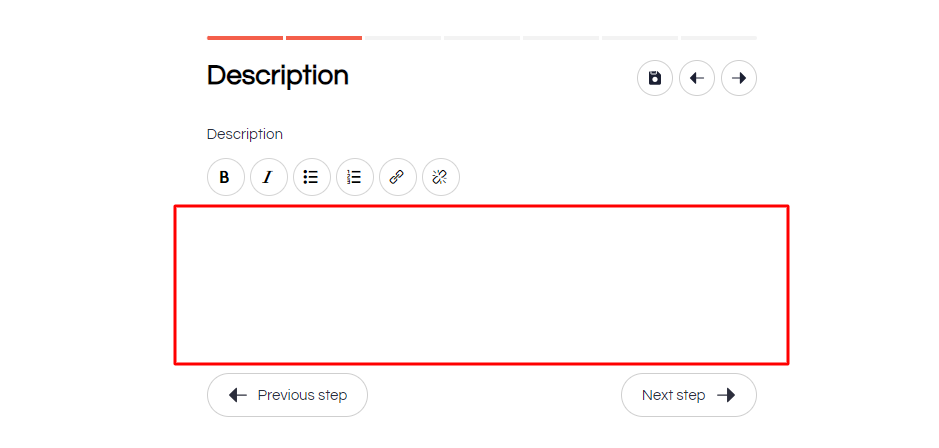
Images:
Contact information:
Fill out some contact information for your beauty center/salon/spa, including email, phone number, website, and social networks.
Work hours:
Select the days and times your beauty center/salon/spa is open.
Location:
Enter the full address of your beauty center/salon/spa.
Jobs:
This section is for beauty center/salon/spa owners to post to recruit staff.
And finally, you can publish the listing and wait for approval. After we approve your post, you can see it on our website and edit it at any time that you want.
ENJOY WITH YOUR WORKS ON FREE TIME AND GET EARNING MONEY 🙂

A directory of beauty salons and spas around the world.
Copyright © 2024 Top-Spa.NET | All rights reserved. Term of Service | Primary Policy